-
Follow us
-
0723.20.82.90 -
office@iagency.ro 



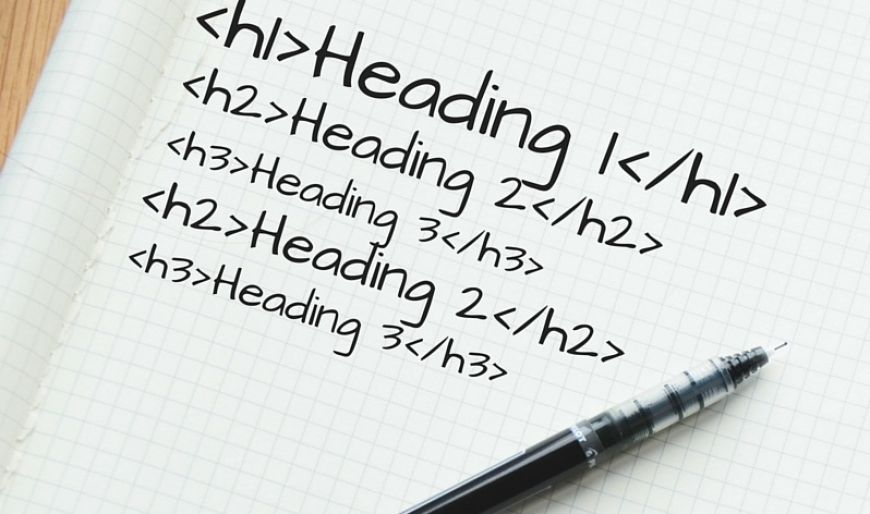
Headings are HTML tags incorporated in a website's code, which have the role of highlighting the most important elements of a page's content and indicating to search engines what that certain page is about.
Why are headings important for SEO?
Although headings alone don't influence a site's rankings in Google, the way they are used contributes to its quality SEO-wise. According to a recent survey conducted by Moz, the way keywords are used and placed in headings and in a webpage's content still has an important role in that site's positions in SERP. Every SEO specialist, web-designer, copywriter, and programmer should know how to efficiently use SEO tools, and headings are no exception.
How to correctly use headings, SEO-wise?
In general, a heading is used as an introduction to a certain content section. Therefore, we should use only one H1 tag, associated with a heading which indicates a webpage's subject. After that, we can use the H2, H3, H4, H5, and H6 tags to indicate other important content subsections, each tag being more important than the one following it.
For example, here is the heading structure of a Christmas gift shop's webpage:
As you can see, there is only one H1 tag, indicating the subject of that webpage. The H2 tag appears two times, each of these tags associated with a product category, while the H3 tags are associated with product subcategories, and so on. Therefore, the heading structure is cascaded.
Here are some recommendations for CORRECTLY using headings, SEO-wise:
- Use a logical structure and respect the h1, h2, h3... hierarchy. This way, you will offer users a positive navigation experience, and it will be easier for search engines to identify the subject of your website's content, which will lead to better positions in SERP.
- Use only one H1 tag for each page of your website. Otherwise, search engines will be misled, because they associate each H1 tag with a new subject and will consider your webpage has more subjects. It's recommended that each subject is treated on a different webpage. For example, if you own an online shop, each product category should have its own page, with an H1 tag associated to it, which should contain the name of that category.
- In the H1 tag, use the same keyword as in the meta title, indicating to users that they have landed on the page they were looking for. This way, search engines will also know that the respective webpage has a relevant content, indicated by the meta title and the H1 tag.
- Don't use the h2, h3, h4... tags if there isn't a content section associated with them. A heading's role is to summarize, in a title or subtitle, the main idea behind a content section or to ask a question to which the following section will answer.
- Besides the H1 tag, using the h2, h3, h4... tags is not mandatory. Therefore, if you are not sure how to use them, it's better to avoid them.
Finally, here are some common mistakes that indicate the INCORRECT use of headings, mistakes that you should avoid in your SEO strategy:
Using the same heading on each of your website's pages
Every heading should be unique, otherwise search engines will find it hard to differentiate a webpage from another. Therefore, using the same H1 tag on your logo or on each page's footer is equally wrong.
Using headings in the CMS to increase the font's dimension
This is a common mistake which can be easily avoided by installing special plug-ins to adjust the font's dimension, without unnecessarily using the h1, h2, h3... tags.
Using headings excessively
The majority of platforms allow using all tags for headings, from H1 to H6, but if a webpage is loaded with headings, it can affect your Google rankings. If a webpage contains too many headings in unusual places, such as the footer or the menu buttons, search engines can perceive this as spam.
Get the latest news and updates
By subscribing, you agree to our Privacy Policy
Leave the SEO optimization and online promotion of your business in our hands! With us, you’ll increase organic traffic -> brand awareness -> the number of customers -> sales -> profit! What do you say, shall we make you a personalized SEO offer?