-
Follow us
-
0723.20.82.90 -
office@iagency.ro 



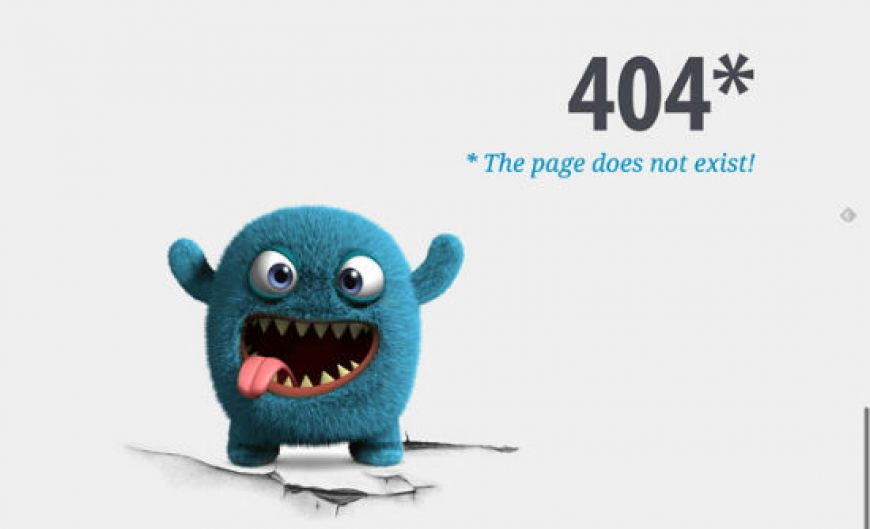
“404 Error – The page has not been found” - it’s one of the most common errors you occur while browsing the internet. It’s a well-known fact that web pages with errors offer a negative experience to users, but what impact do they have, SEO wise? Do search engines penalize websites with too many 404 Error pages?
In this article, we will analyze the impact 404 Error pages have on users and search engines and we will list the best methods to resolve this issue.
The most common causes of the 404 Error
The 404 Error pages can occur for different reasons. Some of the most common are the following:
- the permalink or the site’s link architecture has been changed (usually, this happens when the site’s design suffers serious modifications);
- content has been removed from the site;
- somebody types the wrong URL in the browser;
- a backlink is incorrectly written.
When a user or a search engine robot requests access to a 404 error page, web servers usually respond with the status code HTTP “404”, in order to communicate the fact that the solicited web page doesn’t exist on server. Usually, search engine robots ignore 404 Error pages, but for a user, this error can represent a negative experience, and he will leave that page quickly and search the desired information on other sites.
How do you resolve the problem with the 404 Error pages?
First and foremost, you have to identify the 404 Error pages on your website. The most used tool to identify these pages is Google Search Console. Those are the steps: log in the Control panel of Google Search Console > Crawling > Crawling errors. Click the shown links and identify the pages.
If you are using WordPress, you can use a plug-in for redirects, in order to monitor the 404 Error pages. Once you have a complete list of these pages, you have several solutions. Here are a few of them:
- implement a “Redirect 301” towards the most relevant post or category on the website;
- if the error is due to a wrong URL, ask the website owner to update it;
- if none of the scenarios above apply, it’s no problem. At a certain time, Google will automatically eliminate the 404 Error pages from it’s index. Also, you can manually eliminate the 404 Error pages from the index, using a specially designated tool. However, this task can prove especially difficult if your site has thousands of 404 Error pages.
Another thing you should consider is that, if you have a portal with thousands of 404 Error pages, the most recommended thing to do is not to let Google waste time with them. So, use the Redirect 301 or the Robots.txt file in order to block search engine robots’ access to those pages, then remove them from the site using Google Search Console.
404 Error pages are not necessarily harmful SEO wise, but it’s not indicated to have a large number of 404 Error pages on your site, because they can negatively affect the user’s experience on the site. Considering that Google emphasizes the user experience indicators, it’s recommended not to ignore this problem.
How can you use 404 Error pages into your advantage?
Everybody agrees that, once in a while, mistakes are done during programming. When a user tries to access a page that no longer exists, he is confronted with the “404 Error – Page not found” message, which can be a negative experience. You should take this opportunity and interact with him, helping him find the content he was looking for in the first place and redirecting him to similar pages.
A 404 Error page should be capable of convincing the user to continue to navigate on your website. When they get the message “The requested page does not exist”, most users tend to leave that domain immediately and navigate to different sites in order to find the content they’re interested in. So, even if the page they landed on is a 404 Error page, it should be interactive enough to capture their attention and offer the possibility of landing on other pages on the same domain.
You should personalize your 404 Error pages, in order to minimize the user’s discomfort as much as possible. You can use different templates for the page design, you can add a search or suggestions box, which would redirect to other relevant articles on the site. Here are some examples which could inspire you.
Get the latest news and updates
By subscribing, you agree to our Privacy Policy
Leave the SEO optimization and online promotion of your business in our hands! With us, you’ll increase organic traffic -> brand awareness -> the number of customers -> sales -> profit! What do you say, shall we make you a personalized SEO offer?